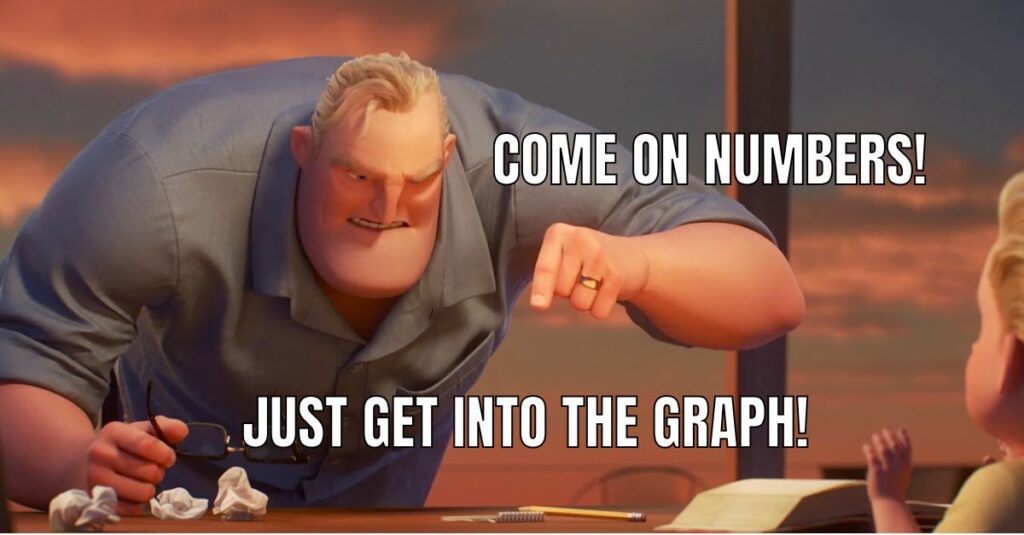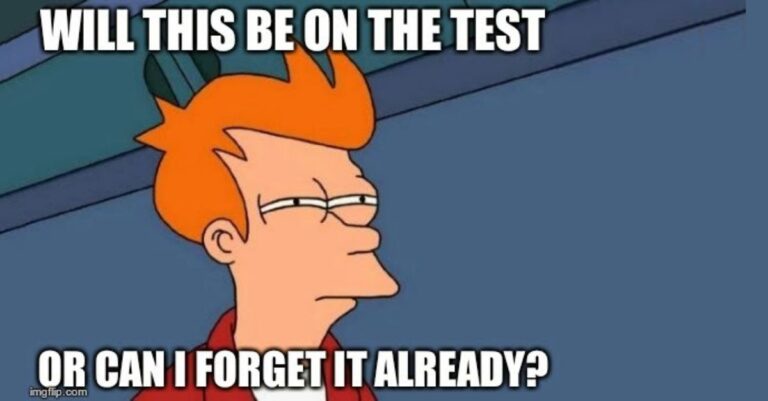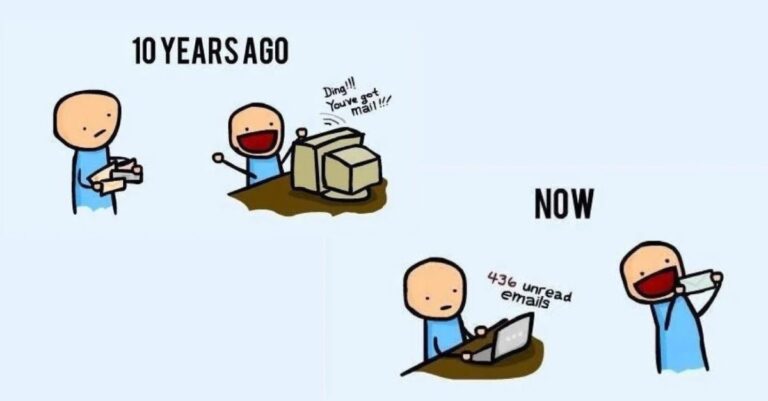Graphing, like any skill, has to be taught. However, by the time a student gets to high school, we assume that it HAS been taught. And, while students have received instruction in graphing, in my ten years of experience, I find that what my students were taught and what I expect are two different things.
By the end of my AP Physics 1 course, I expect my students to do the following for data tables and graphs:
Create a meaningful and understandable method for displaying your data and observations. You may include all of your parts and trials in one table if each part uses the same measurements. You can also include separate data tables and graphs in each section: it’s entirely up to you.
Any tables should include the following:
- Trial numbers (Please don’t forget this. You may be asked to reference it.)
- Measured and calculated data to appropriate decimal places.
- Include the symbol and units in the title for each column
Any graphs should include the following:
- Create a title for your graph
- Label your axis with the measurement titles and the units
- Create appropriate scales (remember, your data should use 80% of your graph space).
- Identify the independent variable. (You can label this on the graph)
- Identify the dependent variable. (You can label this on the graph)
- What TYPE of graph is this? (Linear, inverse, square, …) Sketch the trendline. DO NOT “CONNECT THE DOTS”!!!
- What is the meaning of the slope? Is it a physics law? If so, what is it?
- What is the meaning of the area under the curve? Is it a physics law? If so, what is it?
Now, I said these are my expectations for AP Physics 1, but I have most of the same expectations for my introductory chemistry students as well. We just don’t focus on the linearization stuff in chemistry.
Often, I say ,“I taught AP” and people always think, “oh, so the kids who already KNOW graphing.” Good joke. My AP students had the same deficits as any other group of learners. I scaffolded for them too. It’s perfectly acceptable to provide scaffolding to AP students: they’re not machines; they’re students who are still learning. I had AP students who are pros at graphs. I had AP students who could only make and read a bar graph. Each child is unique and deserving of the scaffolds and supports they need to learn what success looks like.
How Do I Scaffold Graphing?
If you’ve worked with early graphers, you know that setting up the graph is half of the battle. In Pivot Interactives, you can make that graph (and the table that goes with it) FOR THEM. To do this, we’re going to edit the activity and in the Data Table and Graph component, we will edit the Pre-Populated Data Table. This is where you set up what the student sees.
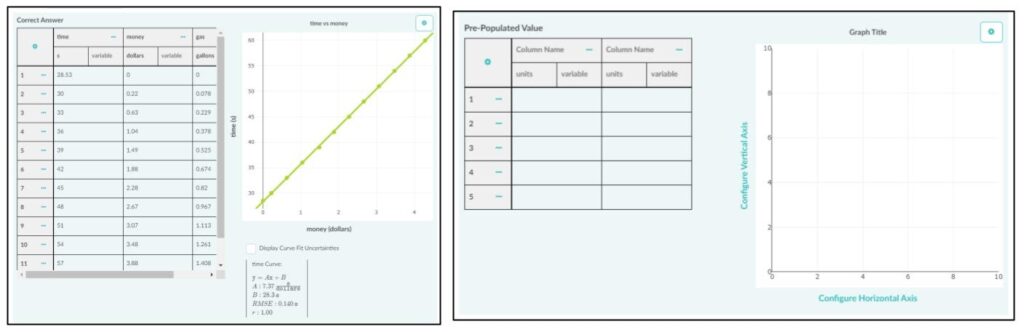
When I’m scaffolding an activity, I like to do the following “ladder method” for teaching students how to graph:
- Level One: I provide the completed data table labels, units, and variables as well as a prelabeled graph. At this point, data collection skills are more important than graphing skills. Remember: it’s important to learn one tool at a time when you’re just getting started.
- Level Two: I provide the completed data table labels WITHOUT units and variables and the prelabeled graph. Now that they have learned how to use the tool, we focus on what that tool means. Oh, you used a ruler? Baller. What does a ruler measure? AH! LENGTH! Cool. But, what kind of length? Centimeters. Bet. And, if I’m talking about length mathematically, how would I describe it in an equation? With an “l”. Smiles all around!
- Level Three: I provide the blank data table with the stand-in labels of “ind. variable” and “dep. variable” and the prelabeled graph. Now we can start that shift from measurements to variables. Why did we measure the mass and the volume? OH! Because we’re looking for a dependency. And which one did we manipulate? The mass. And it changed what? The volume. Manipulated — Independent — X-axis; Dependent — Responsive — Y-axis, or MIX DRY. I still set up the graph for them, but only physically. Because we labeled the columns as “independent” and “dependent,” we are still placing the majority of the cognitive load on the student. They just need to make a small leap from here: physically placing these on the graph.
- Level Four: I provide the blank data table with no stand-in labels of “ind. variable” and “dep. variable” and a blank graph. This is the biggest wheel to take off because you will need to show the students how to use the graph. Or, you can give them this quick 2-minute video from Amal on how to use the data table and graph.
Not all of my classes start at the same place: my 1st period class may be at a level 1 while 3rd period is at a level 3. If you have the bandwidth, consider making separate activities for these separate levels. If you don’t, it’s totally acceptable to start everyone at the lowest level and work them all up as a group. If you make multiple versions, the easiest thing to do is to make the MOST scaffolded activity first, then copy it and delete scaffolds to reach the next level.
Scaffolds are like training wheels; you will remove them over time and increase the level of difficulty gradually. Eventually, all of your students will be at that “level four” or higher and you will be able to rock an activity that is completely blank. It just takes time.